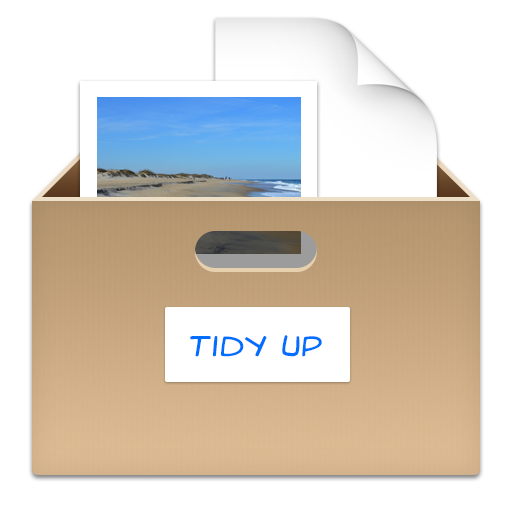
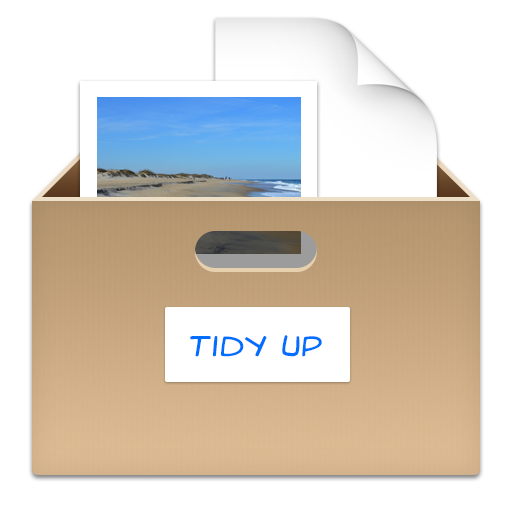
Simple Search Mode
Tidy Up
comes with a search mode called Simple Mode, which includes
more than 100 pre-defined smart searches.
For a customized strategy you can opt for Strategy Wizard, which, based on your
answers, chooses the appropriate criteria to find duplicates and creates
a "Smart Box" that will contain the items to be removed.
For a further tuning of the search criteria you can opt for the Advanced Mode.
Advanced Search Mode
The advanced method is the most customized method offered on the
market. It allows you to find duplicate files and packages by the
owner application, content, type, creator, extension, time modified,
time created, name, label, visibility and date/age.
You can also search by the tags, duration and bit installments of MP3
and AAC sound files and EXIF metadata; find the duplicate e-mail
messages; search the contents of the Photos, iPhoto, Aperture, iTunes,
databases and Mail mailboxes; synchronize deletions with iPhoto,
Mail and iTunes.
Tidy Up
allows you to find duplicate folders
by name, date modified, date created, label, visibility, empty folders,
their content and more.
Finding Duplicates Progress
Found Duplicates with Smart Boxes
One of the most interesting features of
Tidy Up
is the capability to separate the found items for a quick and easy
organization, through the use of "Smart Boxes".
For example, smart boxes can be used to separate the items belonging to a
specific album, playlist or mailbox of the supported applications.
Found Duplicates Shown by Group
Alias and Security System
Tidy Up
allows you to trash and move items, replace the moved and trashed
items with aliases or symbolic links, burn, assign colored
Finder tags and export the list of found items into html and text files.
A snapshot of the result can be saved and later managed.
Tidy Up
has a security system that assures you will keep at least one file of the
duplicate group on your disk; it offers the possibility via menu
items to undo copied and moved items and to restore trashed items as
long as the trash is not emptied, even after a restart of the computer.










